Streamlining Instagram Outreach: A Step-by-Step Guide to Automating Mass DMs with Socialiker's AI

In the fast-paced world of social media marketing, efficiency is key. Engaging with potential customers and followers at scale can be time-consuming, but with Socialiker’s AI-driven automation, you can streamline your outreach and maximize impact effortlessly. Among its powerful features—such as AI content generation, bulk follows, auto comments, and auto likes—one of the most effective tools for direct engagement is AI Mass DM. This feature allows you to send customized messages to multiple users at once, saving time while maintaining a personalized touch.
In this guide, we’ll walk you through how to use Socialiker’s Mass DM function to reach your target audience efficiently, boost response rates, and optimize your marketing strategy.
1. Import Accounts: Seamlessly Manage Multiple Profiles
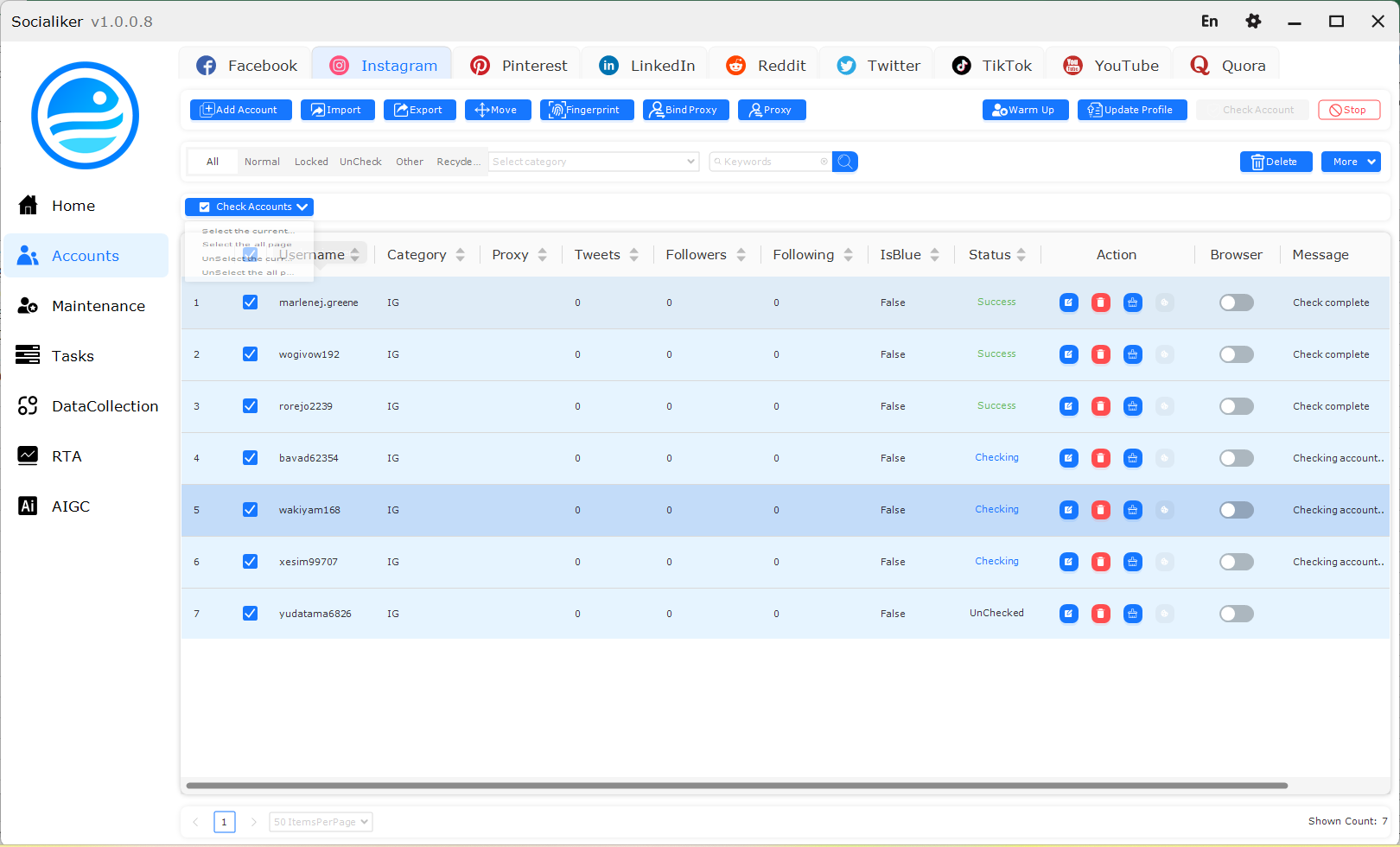
To begin, integrate your Instagram accounts into Socialiker. This centralized management allows you to oversee multiple profiles without the hassle of logging in and out repeatedly.
Steps:
Sign Up or Log In: Access your Socialiker account.
Add Accounts: Navigate to the account management section and input the credentials for each Instagram profile you wish to manage.
Verify Integration: Ensure each account is properly linked by checking the dashboard for confirmation.
2. Scrape Target User Links: Identify Your Audience
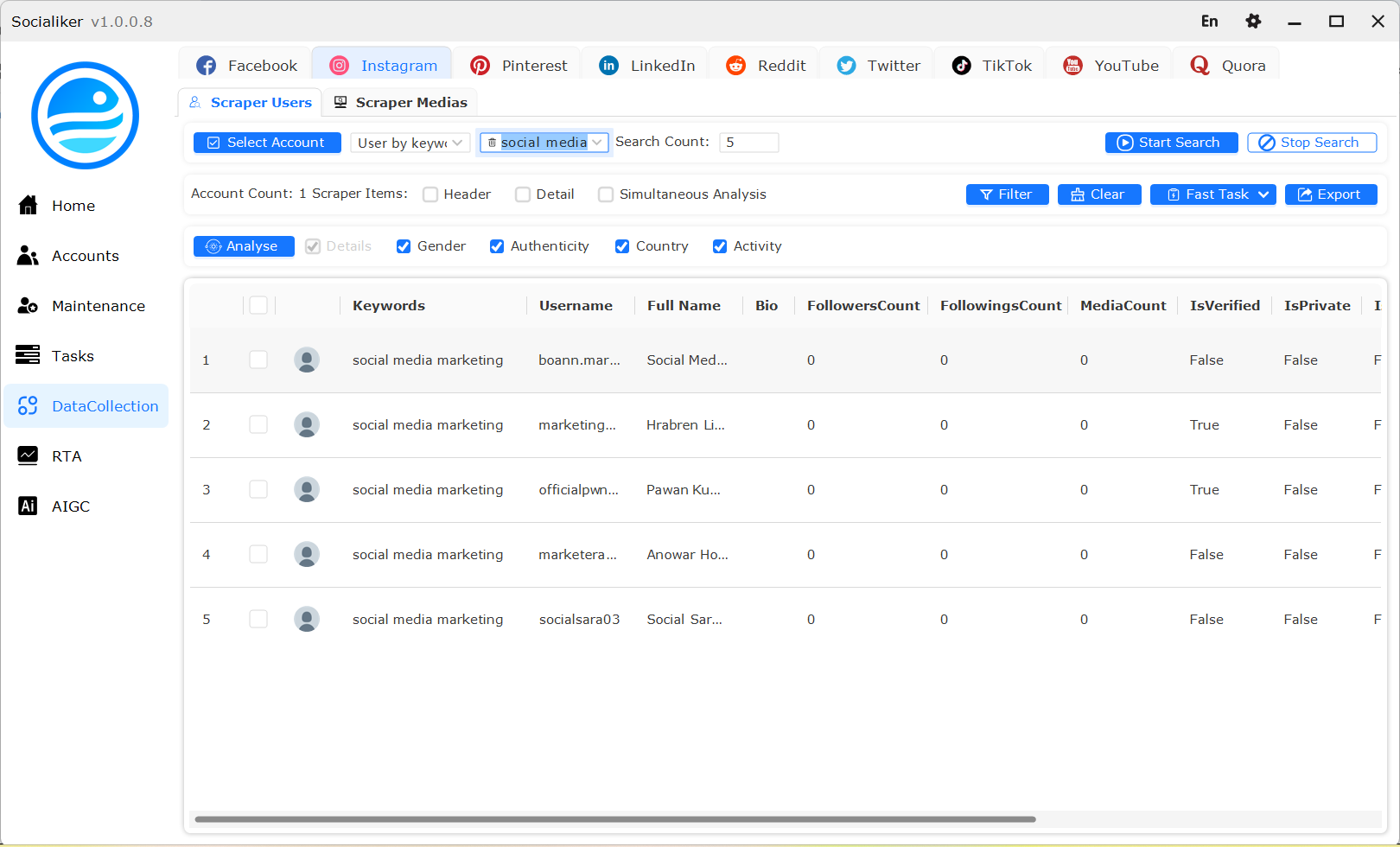
The next step involves collecting data on users you intend to reach. Socialiker's data scraping feature allows you to extract user profile links based on specific criteria, ensuring your messages reach the right audience.
Steps:
Define Criteria: Determine the parameters for your target audience, such as hashtags, locations, or follower demographics.
Initiate Scraping: Use Socialiker's scraping tool to gather user profile links that match your criteria.
Review Data: Examine the collected profiles to ensure they align with your marketing objectives.
3. Create a Campaign: Craft Personalized Messages
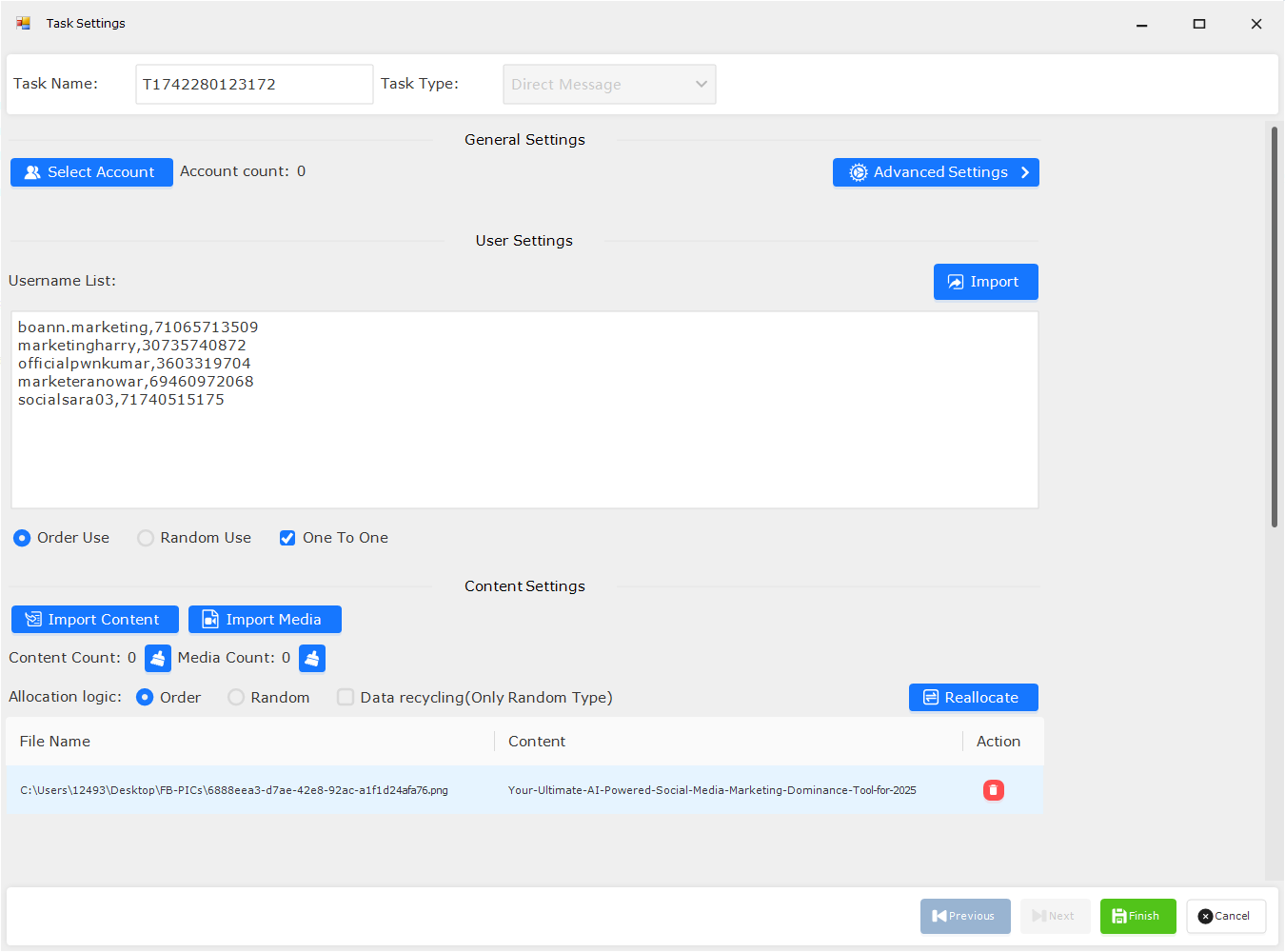
With your target user data in hand, you can set up a messaging campaign tailored to your audience. Socialiker enables you to compose personalized messages, incorporating text and images to enhance engagement.
Steps:
Access Campaign Builder: Go to the campaign creation section within Socialiker.
Compose Message: Write your message, ensuring it resonates with your audience. Include variables like {username} to personalize each DM.
Attach Media: Add relevant images or videos to enrich your message content.
Upload User Data: Import the scraped user profile links into the campaign.
4. Execute the Campaign: Launch and Monitor
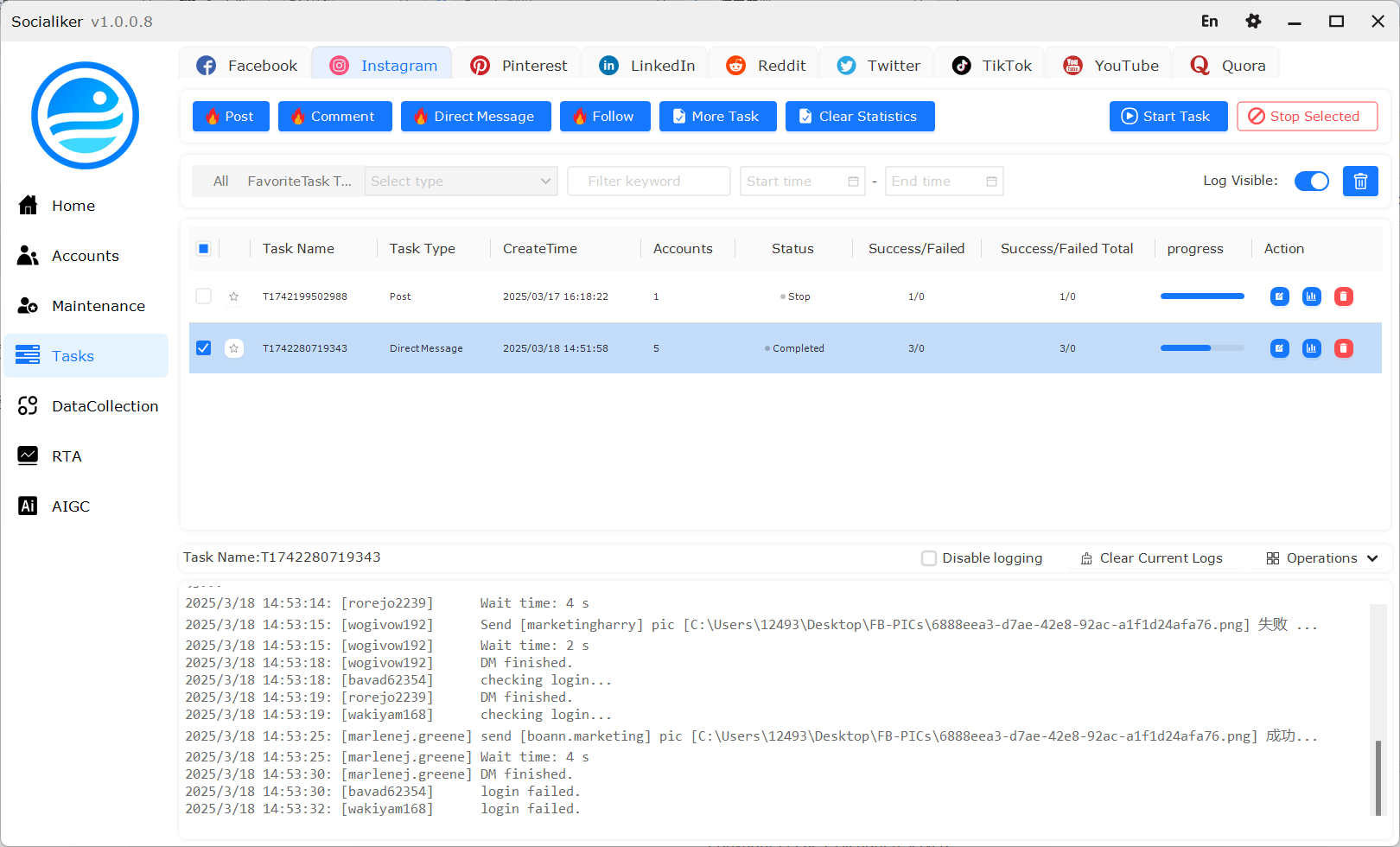
After setting up your campaign, it's time to deploy it. Socialiker allows you to schedule and send messages automatically, streamlining your outreach efforts.
Steps:
Schedule Sending: Choose optimal times for message delivery based on your audience's activity patterns.
Launch Campaign: Initiate the campaign and let Socialiker handle the distribution of your DMs.
Monitor Performance: Track metrics such as open rates, responses, and conversions to assess the campaign's effectiveness.
By following these steps, you can effectively leverage Socialiker's AI capabilities to automate your Instagram DMs, enhancing your marketing reach and efficiency



